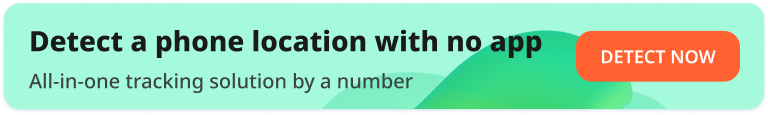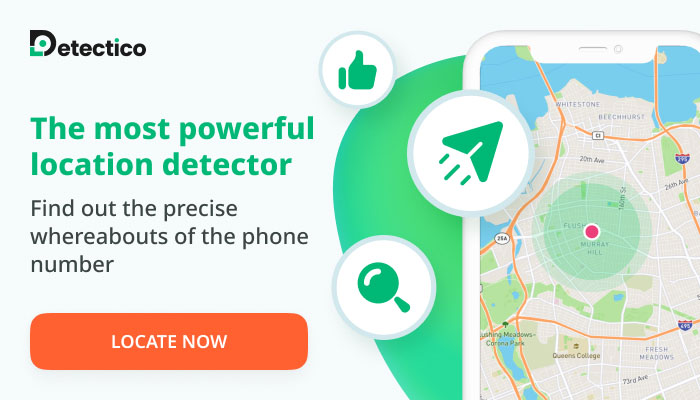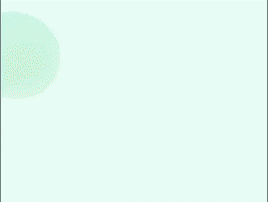Table Of Contents

How to Delete Life360 Account
Skilled techies mastering location data.
Life360 is a popular family location-sharing app, but some users may decide it’s time to stop sharing.
If you’re wondering how to delete Life360 account, this guide will walk you through every platform – iPhone, Android, and the website itself.
There are some essential things to know, like what happens when you delete Life360 and what you can use instead. Let’s dive in!
How to Delete Life360 Account on All Platforms
Before we go into details, let’s cover the basics.
How to delete Life360 account depends on the platform you’re using, so we’ll look at iPhone, Android, and the web.
Make sure you’re ready to lose your history and location data once you delete Life360.
Delete Life360 on iPhone
Deleting your Life360 account from an iPhone is straightforward if you follow these steps:
- Open the Life360 app on your iPhone.
- Tap on the “Settings” icon in the lower right corner.
- Scroll down and select “Account”.
- Look for the option to delete Life360 account and tap it.
- You may be asked to confirm your password.
- Confirm by selecting “Yes” or “Delete”.
Your account is now gone, which means your location history and data are also erased.
Delete Life360 on Android
The process to delete Life360 on Android is similar to iPhone, though some menu options might look slightly different:
- Open the Life360 app on your Android device.
- Tap the “Settings” icon in the app’s main menu.
- Select “Account” from the settings list.
- Choose “Delete Account” to start the process.
- Enter your password when prompted.
- Confirm by tapping “Yes” or “Delete”.
By completing these steps, you’ve successfully removed your account, and all tracking is disabled.
Delete Life360 on Website
If you’d rather delete your account from a computer, you can do it on the Life360 website:
- Go to the Life360 website and log into your account.
- Click on the “Settings” icon or go to “Account” settings.
- Look for the option labeled “Delete Account” and click it.
- Confirm your action when asked.
- Your account will be deleted, and your data removed from Life360’s servers.
Now you’ve learned how to delete Life360 account on each device. Each method gives you the same result – no more location tracking or data in Life360.
Why You Want to Delete Life360 Account
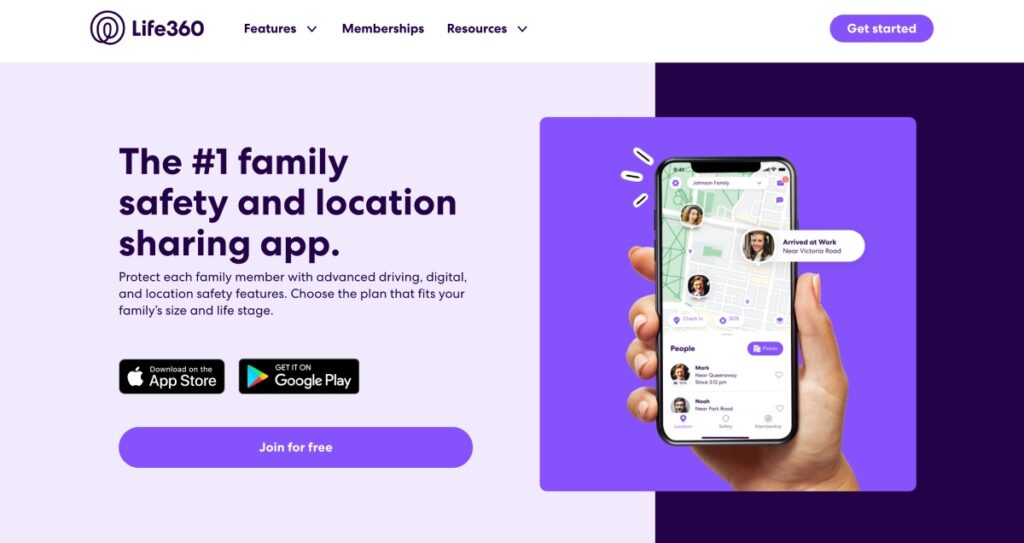
Now, let’s talk about some reasons you might choose to delete your Life360 account. While Life360 is great for some, it isn’t perfect.
Here are a few reasons people say they want to stop using it.
Privacy concerns top the list. Life360 constantly tracks your location, and even though it’s meant for family safety, some find it invasive.
Knowing what happens when you delete Life360 can make it easier to decide.
Once you delete, the app stops tracking you and deletes your history, which can feel like a big step towards privacy.
Battery drain is another issue.
Running Life360 in the background can seriously drain your phone’s battery, especially for those who rely on their phone all day. If saving battery is a priority, deleting Life360 can help.
Constant alerts and notifications can also get annoying. Some users find the frequent notifications too much to handle.
If you’re in a busy family, these notifications can be overwhelming.
Finally, there’s a cost factor. If you’re using the premium features of Life360, remember that deleting your account will cancel your subscription.
So if you’re paying for Life360, deleting could save you a little money each month.
What Can Replace Life360? Alternative to Life360
If you’re looking for an alternative, Detectico might be a good fit.
This service offers some of the same tracking features, and it’s worth considering.
To start using Detectico, follow these steps:
- Visit Detectico’s website.
- Create an account and set up your profile.
- Choose the plan that fits your needs, whether it’s free or paid.
- Set up the locations you want to monitor.
Pros:
- More privacy-focused than Life360.
- Battery-friendly on most devices.
- Provides detailed reports without constant alerts.
Cons:
- Doesn’t have as many family-focused features as Life360.
- May lack real-time updates depending on the plan.
Conclusion
Deleting Life360 is a straightforward process, but it’s worth considering if it’s the right move for you.
Privacy, battery life, and notifications are just a few of the reasons people choose to delete Life360 account.
Switching to an alternative like Detectico could still give you location tracking with fewer drawbacks.
In the end, it’s about finding what fits best with your lifestyle. Life360 can be great, but for those who value privacy and simplicity, deleting might be the way to go.
FAQ
What is the alternative to Life360?
An alternative to Life360 is Detectico. It offers similar tracking features, more privacy settings, and doesn’t drain your battery as much.
What happens when I delete Life360?
When you delete your Life360 account, the app stops tracking your location, and your history is erased.
Your family will no longer see your location updates, and your account information is removed from the servers.
Does deleting my account cancel my Life360 premium subscription?
Yes, deleting your Life360 account will also cancel your premium subscription.
You won’t be charged further, and all premium features will be disabled.