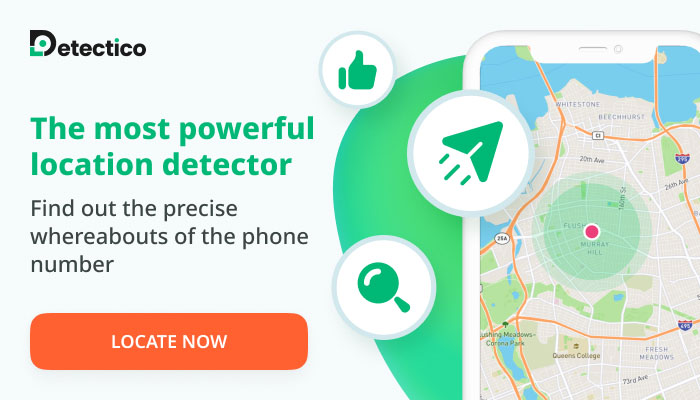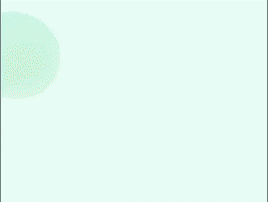Table Of Contents

[4 Methods] Track an iPhone Location From Another iPhone
Skilled techies mastering location data.
Thinking about how to track an iPhone location from another iPhone? Don’t stress or waste time poking around your phone’s settings! You can locate anyone much faster with a few steps. We’ve got you covered with four tried-and-tested ways to do it. They’re quick, they work, and you’ll be set in no time. So grab your iPhone, sit back, and let’s get started!
Can You Find an iPhone from Another iPhone?
Yes, you can track an iPhone’s location from another iPhone, iPad, or any other Apple device. Even your friend’s old iPhone 7 can do the job if the right settings are enabled.
As long as that thing runs iOS and is connected to the Internet, you’re good to go.
We spent two weeks testing different methods, so this post is all about the quickest and easiest ways to locate an iPhone, no matter where it is.
You’ll find here all the essential settings, step-by-step instructions, and some really useful tips we discovered along the way.
So, take any iPhone, and let’s explore how to track an iPhone’s location from another iOS device.
How to Find an iPhone From Another iPhone Using Detectico
Detectico is a web-based tool that helps you locate any iPhone using its phone number.
It works like a location search engine, where you need to enter the phone number to see where your target iPhone is right now.
Once you do, Detectico displays the iPhone’s location on an interactive map. Next to this map, you’ll see an info box with the exact coordinates, address, and the time the device was located.
Here’s how to locate an iPhone from another iPhone using Detectico:
Step 1. Go to detectico.com. Pop the phone number of a person you want to locate into the search box. Hit Detect.
Step 2. Pick a message from a list of templates. Detectico will then insert a localization link into your message. Tap Confirm to send it.
Step 3. As soon as the recipient opens your message, Detectico will show you their real-time location.
Why We Recommend Detectico
Detectico makes advanced technology simple. Users love how easy it is to track an iPhone’s location with Detectico, and we get why. Its design is really mind-blowing, but there are more benefits to talk about:
- Extremely Precise: Detectico located our testing devices with an accuracy of 5 meters. That’s the kind of precision you’d expect from top-tier GPS trackers, so you can trust it to deliver precise locations every time. You’ll always know exactly where someone is.
- No Setup: Built-in tracking apps require prior location-sharing setup. Detectico doesn’t. Just go to their website, enter the phone number, and get your results. No downloads, no setups, no hassle.
- Works With All Phones: If you’re wondering how to find an iPhone with another iPhone, Android smartphone, or your grandma’s old flip phone, just use Detectico. Any device, any OS—it’ll help you track it down.
- Global Coverage: Detectico website says that it works globally and supports all carriers, and our tests confirm it. You can locate anyone, no matter where in the world they are.
- Multiple Device Tracking: Detectico lets you track multiple numbers from a single account. You can track anyone you want without worrying about losing important details because Detectico automatically saves your search results.
How to Track an iPhone Location From Another iPhone for Free
Here, we’ll show you how to track an iPhone’s location from another iPhone for free online.
Before we walk you through these methods, there are a couple of things you should know about Apple’s built-in solutions (both good and not-so-good).
The good news is that you don’t need to buy or download anything. Most iOS devices come with pre-installed location trackers.
The catch is that both devices need to be set up beforehand. That means enabling location Services, turning on Find My, setting it to “always,” and a few other things. If these aren’t in place, the free methods might not work as smoothly as you’d hope.
Method 1: Using Find My iPhone

Find My is a built-in solution designed to help Apple users locate lost or stolen devices linked to the same Apple ID. It displays their real-time location on a map.
You can tap on any linked device to see its address, battery level, and other details. During our tests, Find My was accurate enough to pinpoint the iPhone’s location down to the building level, so you can rely on it to create an accurate route to the spot where your phone is located.
Now, let’s talk about how to track another iPhone user with Find My. Some older guides suggest logging into your Apple account on another device and then using Find My.
While that can work, logging into another Apple account might erase some settings on the second iPhone. Instead, we recommend using Find My’s feature “Help a Friend” to avoid this.
Here’s what you need to do:
- Open Find My on another iPhone.
- Tap Me.
- Scroll down and select Help a Friend.
- Log in with the Apple ID linked to the iPhone you need to locate.
- Pick your iPhone from your list of devices. Its location will appear on a map.
- Tap the location pin to see details, including your phone’s address.
Limitations
If Find My isn’t enabled on the target device or the device is powered off, you won’t be able to track an iPhone’s location. If the phone is dead but Find My is enabled, you may still see its last known location and a timestamp.
Method 2: Using iCloud from Another iPhone

Using iCloud is the most well-known method to locate an iPhone from another iOS device. Actually, you can use any device for this method. You don’t need any apps or tools. Just open any browser, connect to the Internet, and you’re good to go.
iCloud works similarly to Find My. You can see the location of devices tied to the same Apple ID and family-sharing devices if your target Apple ID is part of a Family Sharing group.
With that said, let’s see how to find an iPhone with another iPhone using iCloud:
- Open any browser on your second device.
- Head over to icloud.com/find/.
- Log in with the Apple ID linked to the iPhone you want to track. If you’ve added your target device to the Family Sharing group, just enter your iCloud credentials.
- Pick your target iPhone from the device list to see its real-time location.
Limitations
As with Find My, you must enable Location Services and Find My beforehand. Also, if you don’t remember the correct Cloud credentials, this method won’t work.
Method 3: Using iPhone Family Sharing
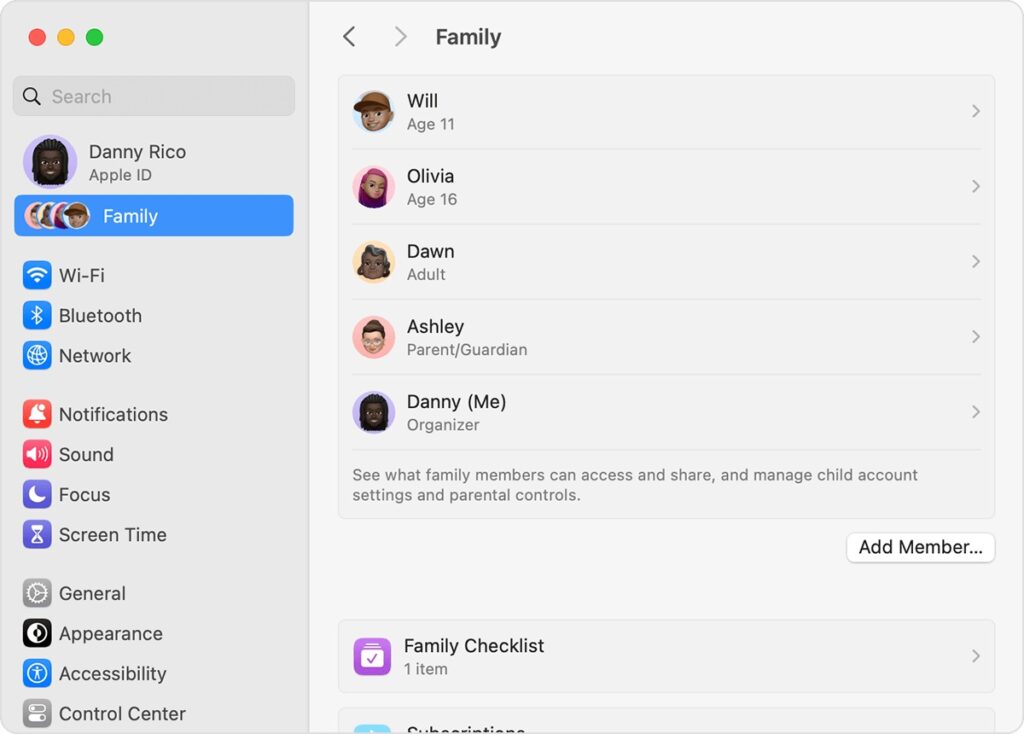
Apple introduced Family Sharing in 2014. This feature allows up to six family members to share Apple subscriptions and iCloud storage, set up parental controls for children’s devices, and track each other’s location.
When your device is part of a Family Sharing group, all members can locate it using Find My. It’s similar to the Life360 app: you can see everyone’s location on a map in real time and create routes to meet up faster.
Here’s how to set up Family Sharing and track an iPhone’s location:
- Open Settings.
- Tap your name.
- Select Family, then Set Up Your Family.
- Follow the on-screen instructions to add group members.
- On the device you want to keep tabs on, accept the invitation.
- Agree to share location.
- On your device, open Find My.
- Select your target device under “[Name]’s Devices.”
Limitations
For this to work, you must create a Family Sharing group and enable the necessary permissions beforehand. The device you want to track must be linked to an Apple ID that’s part of the same Family Sharing group.
How Can You Choose the Best Method?
When we’re unsure about something, we like to make comparison tables. They help us figure things out. Here’s one to help you choose the method that works best for you.
| Solution | Requires Minumum Setup | Tracks real-time location | Saves Request History |
| Detectico | ✔️* | ✔️ | ✔️ |
| Find My iPhone | ✖️ | ✔️ | ✖️ |
| iCloud | ✖️ | ✔️ | ✖️ |
| Family Sharing | ✖️ | ✔️ | ✖️ |
*Detectico doesn’t require you to download any apps or software. It works directly from a browser using phone numbers. You don’t need the correct iCloud credentials to track an iPhone’s location.
FAQ
Can someone track my location with my phone number on an iPhone?
Yes, there are two ways you can do this. The first method is using Find My. Pick a contact from the People list and send them a location-tracking request. You’ll also need to share your location for this to work. The second option is Detectico. It’s more convenient than Find My because it doesn’t require you to share your own location or set up location-sharing features to find someone’s whereabouts by their phone number.
How to track a family member on an iPhone?
All our methods are simple, and you can try each one to track an iPhone’s location of a family member. If you’re unsure if they have proper location-sharing settings enabled, try Detectico. It’s accurate, fast, and works directly from a web browser.
Can someone see if I check their location on my iPhone?
Unless you’re sending them a direct request like, “Please share your location with me,” they won’t know you’re checking their location.
Conclusion
You’ve got plenty of options when it comes to how to track an iPhone location from another phone. Try Find My, iCloud, or Family sharing if you and the person you want to track have proper settings enabled. If not, give Detectico a try. It’s an advanced web-based solution that can locate any iPhone just by its number.