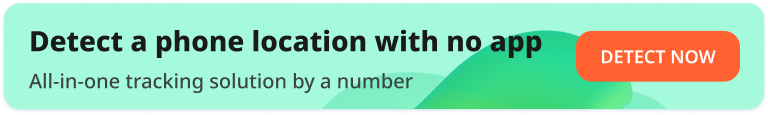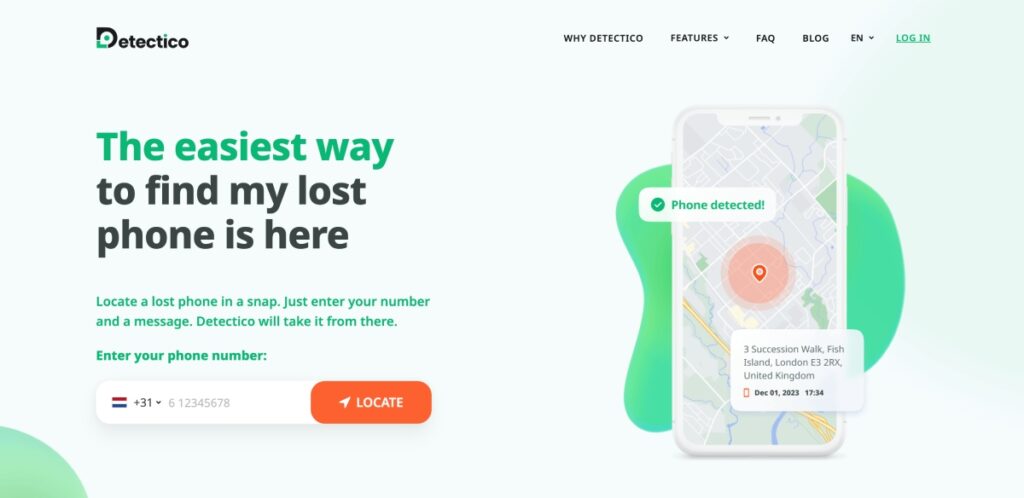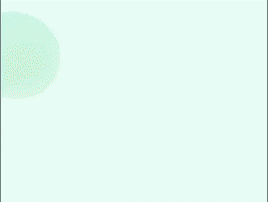Table Of Contents

How to Find an Android Phone That Is Dead
Skilled techies mastering location data.
My best friend and I are complete opposites.
He’s super tidy, keeps everything in its place, and loses his mind when something unplanned happens. I thrive in chaos, never know exactly where things are, and always search for something before leaving home.
So, when he left his phone in a taxi, he was surprised when I told him I knew how to find an Android phone that is dead.
And (drum roll) it worked! His battery was almost dead, but we still tracked down his phone and got it back. Honestly, I could do it so fast only because I’ve dealt with this many times before.
Wake me up in the middle of the night, and I’ll tell you how to locate a powered-off phone. Just kidding, please don’t do it—I don’t get much sleep during the week.
Instead, read about the tools I’ve used to find my Android phone and bookmark this guide–it will definitely come in handy when you need it.
Can You See Someone’s Location if Their Phone Is Dead?
Can you track a dead phone? Yes, but it’s not location tracking in its usual sense.
When the phone is powered on, you can track it in real time. The process is similar to vehicle GPS tracking: you watch a neon dot moving on a map when the car changes its position.
But, when the phone is dead, all you can see is a static location pin, showing where it was before the battery died. In other words, you can only check your phone’s last known location.
This is because a powered-off phone can’t communicate with satellites and cell phone towers. It basically does nothing. So, the tracking app simply doesn’t get any data to find my dead phone.
You might think that old location info doesn’t make any sense, but let me tell you: it does. I found my lost phone where I left it a lot of times. Just by using tools with the last known location feature.
And if you’re not convinced yet, here’s one more reason to use online trackers: they can make your dead phone send the location data as soon as it turns on.
So, keep reading for detailed instructions on how to find a phone that is dead.
How To Find A Android Phone That Is Dead
Is there a way to find my phone if it’s dead? Yes, and there is more than one way to get it back.
You can either use a built-in application or a third-party tool. I’ll show you the four best options from both categories.
Read Also: How to Find a Lost iPhone That Is Turned Off
Track a Dead Android Phone Using Google Account

Find My Device is a built-in tracker for Android phones, tablets, and accessories. You likely have one installed if your smartphone runs OS 6 or up.
When properly set up, Find My Device automatically records your phone’s location and saves it to your Google Account. So, you can log into it to see where your phone is.
Here’s how to find a lost Android phone that is dead:
1. Open any browser and go to https://www.google.com/android/find/.
2. Enter your Google account credentials.
3. Pick your phone from the list of devices. You’ll see a green location pin on the map and a window below it.
| Tip: This window shows your device’s name, battery level, and when it was located. For instance, if the app says, “Last seen just now,” your phone is still powered on. If the device’s battery is dead, you’ll see its last known location. |
If you see your device’s last known location, here’s how to find a dead Android phone as soon as someone charges it up:
1. Pick your phone from the list of devices.
2. Choose “Secure Device” from the pop-up menu. Follow-on screen prompts to get its location data when it’s turned on.
If you don’t see your device on the list or Find My Device says, “There are no active devices,” it’s likely you haven’t turned on Find My Device in your settings. Another reason could be that location tracking permissions aren’t enabled.
Find a Dead Samsung Phone with SmartThings Find
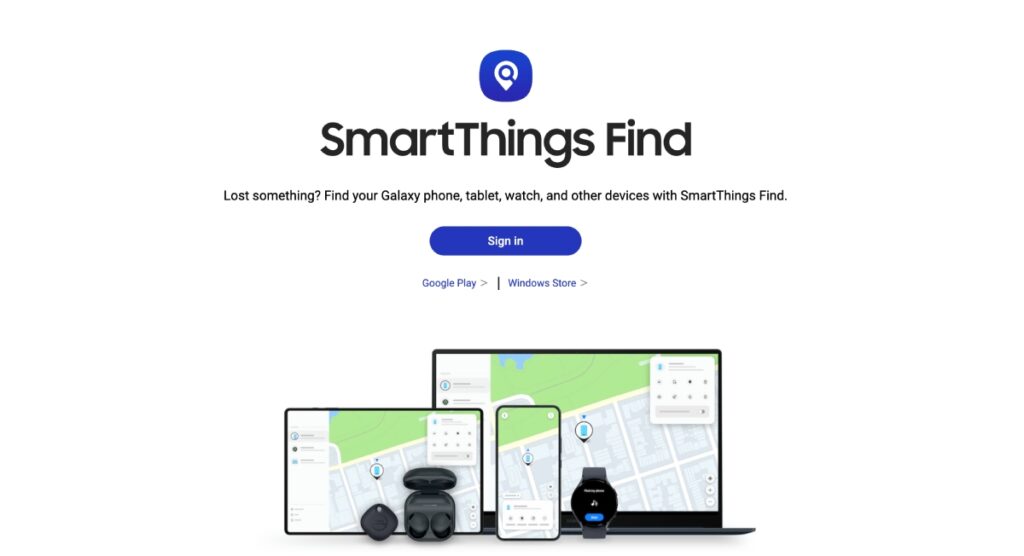
If you’re wondering how to find my Galaxy phone without the Find My Device app, the answer is right here.
There are many Samsung-exclusive apps, including one called Find My Mobile. It’s similar to Google’s Find My Device but requires a Samsung account. And, of course, you’ll need to grant the necessary permissions beforehand.
Find My Mobile works with Samsung phones, tablets, earbuds, and watches. So, you can use my guide below to track your lost accessories, too. Here’s how to find a dead Samsung phone:
- Log into your Samsung account here: https://smartthingsfind.samsung.com.
- Choose your device from the left-hand menu.
- If your phone is offline or dead, you’ll see a location pin and pop-up window saying “Last Location Update [Time].” That’s where it was last seen.
Check Location History With Google Maps
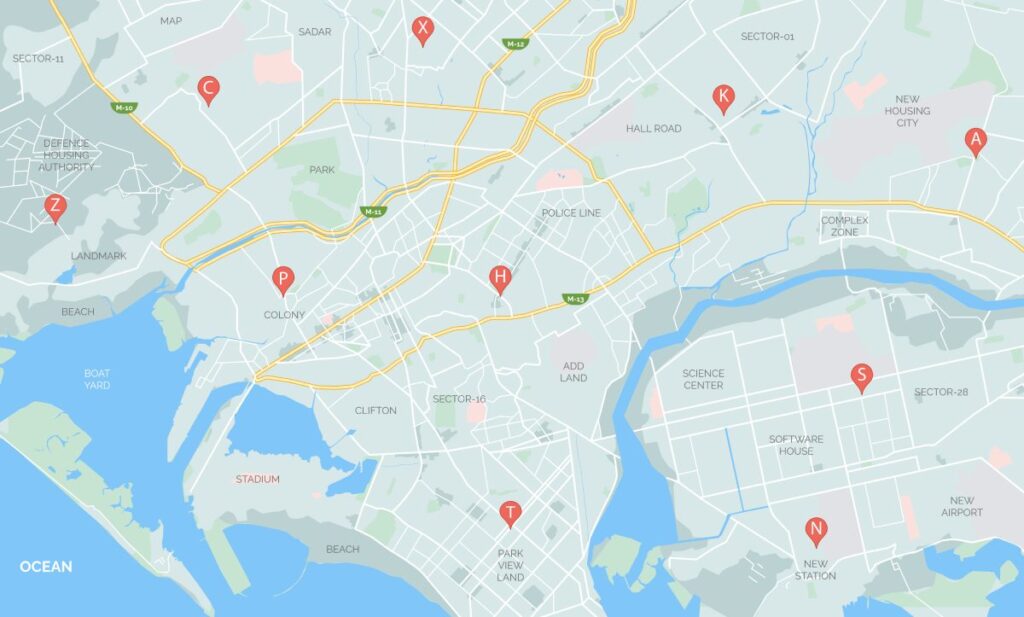
Google Maps app does way more than create routes or show traffic jams. Its “Timeline” feature saves your past and current travels. You can pick a specific date and see where you went, how long you stayed, and what steps you took next.
So, how to find a dead phone Android on Google Maps?
If you have allowed Google Maps to access location history, it likely saved your phone’s whereabouts before it died. Follow these simple steps to check it:
- Log into your Google account: https://timeline.google.com/.
- Select the date when your phone was lost.
- Check out the latest time it was active.
- Click on that spot. Now you know its exact last known location.
Use Detectico Location Tracker App
Built-in applications are great for locating lost phones when they’re powered on, but you have to set them up before the phone goes missing. Otherwise, it’s really hard to figure out how to track a dead Android phone.
But I’ve got a solution for you.
Detectico is a web-based application for location tracking and my personal favorite for three reasons:
- It works with all Android phones and doesn’t require installation at all.
- It can locate the phone as soon as it powers on (almost immediately).
- It tracks location by number. There’s no need to access Google accounts, change location settings on your phone beforehand, etc.
In other words, Detectico is irreplaceable when you need to find a phone ASAP.
If you misplaced it at home, you have time to search, but it’s a different story if you left it at a cafe or in a taxi.
You need a simple solution, and Detectico is an excellent fit for this scenario. Here’s how to locate a dead phone using Detectico in 3 steps:
- Pop the phone number into the search field on detectico.com.
- Fill in the required fields and hit “Detect.” Detectico will send a message with a hidden tracking link to the target phone.
- When Detectico receives the location data, it will display your phone’s location on a detailed map.
FAQ
I Lost my phone, and it’s dead. Can I track it?
Yes, you can see your phone’s last known location through the Find Me Device website. As an alternative, you can use The “Google Timeline” feature to see where your phone was before it died. But, for both tools to work, you have to enable them on your phone before it is lost.
Can Detectico find my Android phone if it’s dead?
As soon as your phone is turned on and connected to a network, Detectico can locate it. Enter your phone number, generate a text message with a hidden tracking link, and fire it off. When the person who found your phone taps the link, you’ll see its location on a map.
Can you track the location if the phone is dead?
You can see the phone’s last known location—it shows where it was before its battery died. But if you want to track its real-time position, enable the “Secure My Device” feature on your Find My Device app or use Detectico’s unique feature, “Find My Lost Phone.”
Read Also: How to Find a Lost iPhone Without Find My iPhone
Conclusion
So, there you have it—an in-depth guide on how to find an Android phone with a dead battery. Test out all the methods I’ve shown you, and you’ll find a powered-off phone in no time!