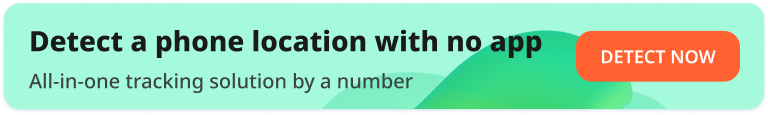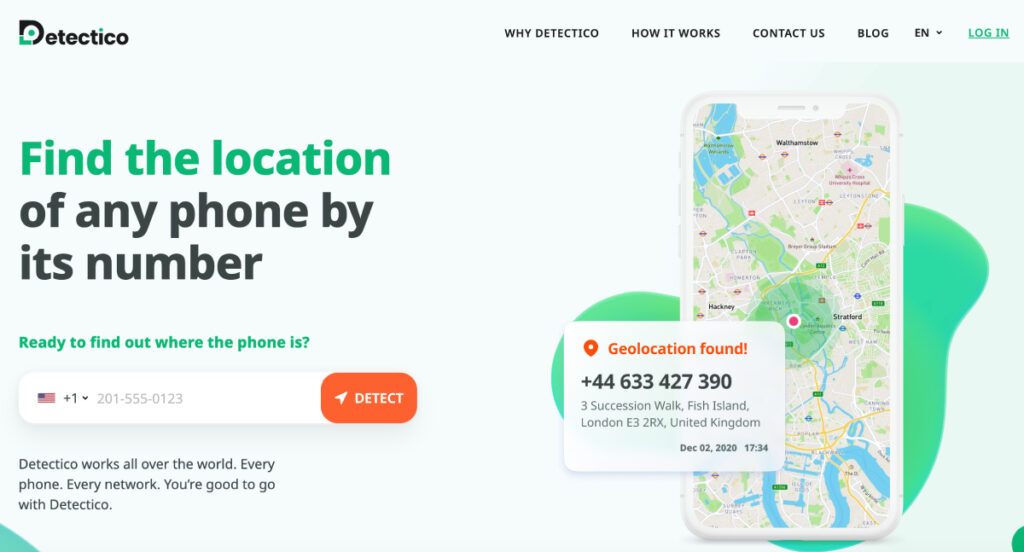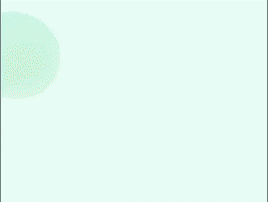Table Of Contents

How to Find a Lost iPhone Without Find My iPhone
Skilled techies mastering location data.
When you lose your phone, you lose more than your contact with the world. Even if things are backed up to the cloud, it can be really annoying to start from scratch—let alone expensive. When a phone is lost, it’s always better to try and find it, even if it’s not easy to do so. In this article, we’ll tell you how to find a lost iPhone without Find My Phone.
Can You Track an iPhone Without Find My iPhone?
Even though Find My is the way most people track their lost phones (according to a recent study, 69% of Gen Z and 77% of millennials use this app), there are ways to find your iPhone without Find My iPhone. If you have another tracker app or an Apple Watch, you can use that. However, there are also other ways to find it without these.
If you have an Apple Watch, you can connect it to your phone with the same Apple ID. You can also use Google Maps to find a missing iPhone (if you had location sharing and your timeline set up). In serious situations, you might also be able to use your IMEI number.
Ways to Track an iPhone Without Find My
If you don’t want to or can’t, here are several other options on how to find iPhone without Find My iPhone.
Utilize a Dedicated Tracking App
One of the first choices that come to mind is the tracking app Detectico. This is a useful online tool that requires no other mobile device to use it because it works from any web browser. What’s more, it works from anywhere in the world, provided there’s a mobile phone signal around. If you’re wondering how to locate iPhone without Find My iPhone, you can also use Detectico in reverse to find out who is calling you and also to search your own number to see if there are any data leaks associated with it.
Here’s how it works for tracking the location of a lost phone:
- Go to the Detectico website.
- Enter your mobile number and a personalized message, and click ‘locate.’
- The message will be sent with a link. If someone has found the phone and can click on the link, you’ll be able to see where the phone is.
The downside to this is that it relies on someone having found the phone. It also relies on them being able to unlock the device by clicking the link sent by Detectico.
Google Maps

If you’re wondering how to find a lost iPhone without Find My iPhone free, you can possibly use Google Maps. This means you can track the lost iPhone without needing to download any apps.
This method relies on you having previously set up and allowed location sharing on Google Timeline. For example, your timeline will show your location history, journeys you’ve made and places you’ve visited. If you’re looking to track the lost iPhone without an app, accessing Google Timeline can provide valuable location information. It doesn’t work in real-time, however, and there is some lag.
But, if you’ve lost your iPhone, you’ll be able to use another device to log onto your Google Timeline and see where it last registered on the network. This is also a great way how to find a lost iPhone that is turned off. Because even if the battery has run out since you lost it, you will still know where its last location was.
Here’s how to use it:
- Open a web browser and visit www.google.com/maps/timeline.
- Log into your Google account.
- Look for your phone and select ‘today’ to see where your phone is or the date you lost your phone to see when it last picked up a location.
Apple Watch

Another way how to track an iPhone without Find My iPhone is by using your Apple Watch. This won’t work with anyone’s Apple Watch, however. It needs to be with an Apple Watch that was paired to your phone beforehand and it needs to be registered to the same Apple ID account.
If you want to try and find your iPhone this way, here are the steps to follow:
- Open up your Apple Watch.
- Find the Find Devices app.
- From the devices shown in the list, select your iPhone.
- If your watch can locate it, it will appear on a map showing its location. You’ll be able to see basic information like its distance away from you and how much charge it has. You’ll also see when it was last connected to a network, including Wi-Fi.
- If no location is visible, it means that the watch can’t find the phone. At this point, you can ask your watch to notify you when it’s found. So, if someone connects your phone to the internet, you’ll get a notification on your watch.
IMEI Number

Each mobile device has an IMEI number which is unique. When you lose a phone, you can use the IMEI number to find its location. If you’re wondering how to find a missing iPhone, knowing its IMEI number is crucial. If you didn’t previously know what this was before your phone was lost, you’ll be able to find it on the box it came in. It might also appear on your phone bill.
With this number, you can ask your carrier to find your iPhone. It’s also important to give this number to the police so they can return your phone to you if it is found and handed in.
Here is what you need to do to use the IMEI number to trace your iPhone.
- Open your browser on a computer or other device.
- Go to www.trackimei.net and then type in the phone’s IMEI.
- Click ‘Search.’
- The website will show you the location approximately.
Read Also: Find My Phone App: The Best Apps On The Market
What to Do if You’ve Lost Your iPhone
When people lose their iPhones, they often ask can you track an iPhone without Find My iPhone? In this article, we’ve shown you lots of ways to locate an iPhone without Find My iPhone, so you know the answer to this is yes.
Here are some tips if you’ve lost your iPhone:
- Locate it. The first thing you should do is try and track down where your phone is. Think about when you last had it and how it could have gotten lost. Then, try to use one of the many ways of tracking its location.
- Lock your phone. If you do use the Find My app, you can mark the iPhone as lost within it. This locks the phone remotely and disables the ability to use Apple Pay. It’s also possible to display a personalized message so that you can get someone to call you on another number if they find it.
- Report it missing. Notify the police about your missing iPhone, ensuring you give them its IMEI number so they know it’s yours if it gets handed in.
- Claim for it on insurance. You can make a claim if your insurance policy includes lost phone coverage. Whether this is on AppleCare+ or another insurer, follow the appropriate procedures to claim.
- Erase your data. If it looks like your phone isn’t going to show up, the last thing to do is wipe all data from it remotely. You’ll still be able to access things on iCloud, but it means that your physical phone will be wiped completely.
FAQ
Is It Possible to Track My Lost iPhone From Android?
You can use iCloud from your browser. Tracking an iPhone without an app installed is also possible this way.
Is It Possible to Track My Lost iPhone From Another iPhone?
Many people want to know how to track an iPhone location from another iPhone. Thankfully, you can do this. You’ll need to visit www.icloud.com/find and log into your own account.
Can I Erase the Data on My Lost iPhone?
If you’ve tried all of the ways how to locate an iPhone without Find My iPhone and still haven’t got it back, it’s time to erase the data. First, log into your Apple account online, select your lost phone and mark it as lost. Then, click ‘erase this device.’ Follow the instructions and confirm.
Read Also: 10 Best Phone Number Lookup With Name, No Charge
Conclusion
So there you have it, lots of different ways how to track an iPhone that you’ve lost. Hopefully, by using one of these methods, you’ll get your phone back. However, if you don’t, make sure you delete all its data remotely and, if possible, claim for the loss on your insurance.