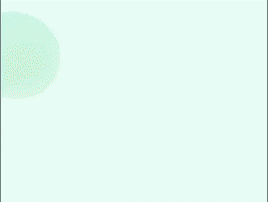Table Of Contents

Can iPhone Share Location With Android? Your Comprehensive Guide
Skilled techies mastering location data.
If you’re part of a household, friendship, or family group that uses different operating systems, it can be hard to find a useful way to share your locations. Many people ask, can the iPhone share location with Android? In this article, we’ll tell you several ways you can get around the differences in operating systems so you can enjoy location sharing between iPhone and Android (and vice-versa).
Is It Possible to Track an iPhone From Android?
Thankfully, it is entirely possible to share location between iPhone and Android phones. This is especially true if both devices have a special monitoring app. There are, of course, several of these—as well as several other ways to do it (like with Google Maps or Find My). However, as good as location sharing is, it’s also a risky business.
Before choosing to track someone’s location, it’s important to know the laws in your country. Most places don’t allow you to track someone else without their knowledge. For example, 26 states consider tracking someone else’s location to be a privacy violation.
But typically, you’re allowed to do so to protect your children and keep them safe before they reach adulthood. You’re also allowed to track someone if they consent to it. Finally, if you own the device, you can track its location.
Detectico — Your Best Way to Track an iPhone With Android
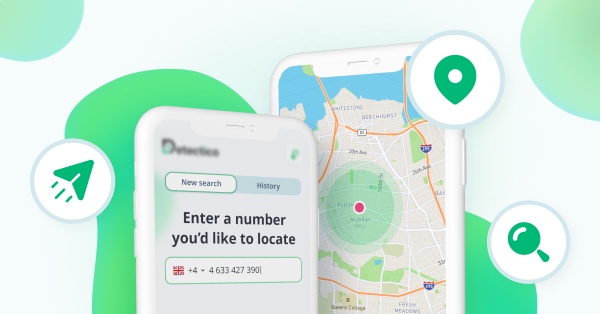
Arguably the best way how to share location from iPhone to Android is through the software Detectico. Rather than a downloadable app, this is a tool that allows you to find the location of any device anywhere in the world. It doesn’t matter what network you’re on or what operating system you use, Detectico is universal. It does, however, rely on the other person having a mobile phone signal and connection, so it won’t work in the wilderness where there are no phone masts.
Here’s how it works:
- Go to the Detectico website.
- Enter the person’s mobile number and a personal message.
- A text message will be sent to their phone containing your message and a link.
- When they click the link, you’ll be able to see their location on a map.
If you’d rather use an app to share location between iPhone and Android, however, these exist too.
How to Track an iPhone With an Android for Free?
Can a Samsung track an iPhone? Absolutely, and there are also other ways to track iPhones from Android. Here are some of the possible free options you can choose from.
Way 1. Go to Find My Device
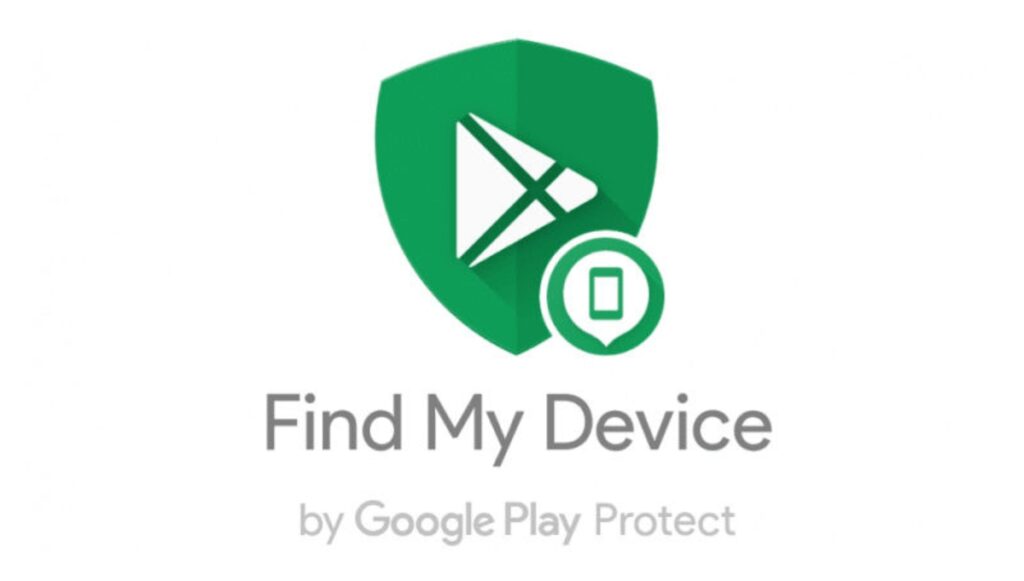
Many people who ask can you share location between iPhone and Android think that using Apple’s Find My won’t be possible. However, you can do this.
Google has its own version called Find My Device so you’ll need to ensure this is enabled first. However, since there isn’t an app for iPhones, they’ll need to go to the browser to locate the Android device. It’s not ideal, but it is possible.
Way 2. Use Google Maps to Track iPhone Location

Google Maps can also be used to track phone locations. Google Maps, when location sharing is enabled, tracks where your device has been and puts it on your Google Timeline. This means you will be able to see the location history on other devices if you sign in with the same Google credentials.
Here’s how to track and iPhone with an Android using Google Maps:
- Open Google Maps on your iPhone.
- Tap Menu, then Settings.
- Select Personal content, then scroll to Location settings. Turn this on.
- Then, on your Android phone, sign in with their ID and go to Menu, then Timeline. You’ll be able to see the iPhone’s location history.
However, this isn’t a very good way of tracking a phone in real time because it takes time to update. It’s great if you want to know where a device has traveled, but there is a delay in checking the latest location.
Way 3. Try WhatsApp Location Sharing
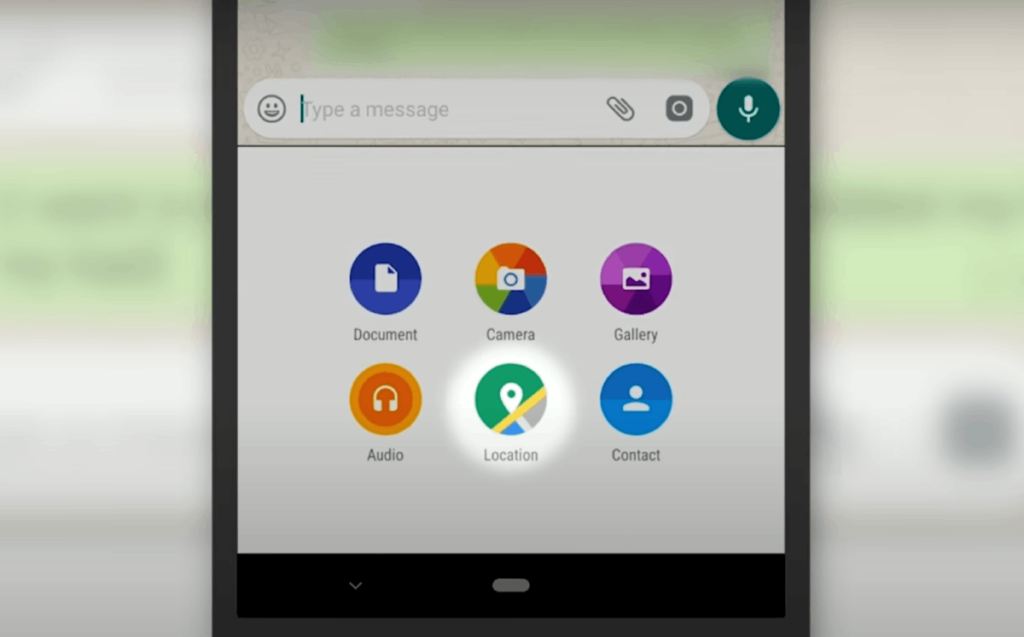
But can an Android track an iPhone? Thankfully, yes. One option to try is using WhatsApp location sharing. This feature, when turned on, updates your location and allows you to share iPhone location to Android. It’s also a great way how to track an iPhone with an Android for free because you both just need WhatsApp.
There are, however, downsides to this. For example, you need to turn the service on each time you want to use it. The maximum amount of time you can set it for is 8 hours, which means that you’ll need to keep refreshing it if you want to share your location for longer. But thankfully, there are ways how to share location indefinitely on iPhone to Android.
Read Also: 10 Best Phone Number Lookup With Name, No Charge
Is It Legal to Track Someone’s iPhone From Android?
Depending on your location, there are several instances where tracking someone’s phone, whether iPhone, Android, or otherwise, would be completely illegal. However, when it’s a child or dependent, or when you have concerns over someone’s mental state, for example, these would be justifiable and not illegal. Additionally, methods to share location from iPhone to Android can be particularly useful in these justified scenarios.
When sharing location between iPhone and Android, it’s always best to have a mutual agreement. There are ways how to track an iPhone from iPhone without them knowing, but these are best for parents who are worried about their teens.
Read Also: Find My Phone App: The Best Apps On The Market
Conclusion
Thankfully, for those searching for answers how to locate iPhone from Android or vice versa, there are lots of options. Hopefully, you’ll be able to find a solution that works well for you from our guide.