Table Of Contents

How to See Someone’s Location on iPhone: Paid and Free Options
Skilled techies mastering location data.
Knowing how to find someone’s location on iPhone can be helpful for a variety of reasons – you may want to check on a loved one, make sure your child is where they said they would be, or even just meet up with a friend. Luckily, with an iPhone, there are several different ways to view or share locations, both with and without the other person knowing. That may be useful when, for instance, you want to make a surprise or when you don’t want to be too obsessive when caring about someone.
In this article, we’ll explore the various methods available for seeing someone’s location on an iPhone.
How Can I See Someone’s Location on iPhone?
There are a few different approaches you can take to track an iPhone location from another iPhone. You can use third-party apps to track their location without their knowledge, or use built-in iOS features to share locations willingly. The method you choose depends on your specific needs and situation.
See Someone’s Location on iPhone Using Third-Party Apps
If you need to check someone’s location on iPhone without them knowing, third-party apps provide this capability. These apps can be useful for emergencies or when you simply want to ensure someone’s safety.
Get real-time location using Detectico
Detectico stands out as a leading solution for tracking someone’s location on an iPhone. It provides a lot of unique and useful features aimed at maximizing safety, security, and peace of mind.
- Detect by Number: This feature enables you to text a detection link to any number. Once the receiver taps on the link, their location will be revealed. Apply this feature if you need a solution to how to get someone’s location on iPhone.
- Detect their Name: Ever been curious to know who’s behind an unknown number that’s been texting or calling you? Detectico has the answer. It can scan various records and provide you with the requisite information.
- Detect Data Leaks: Detectico also keeps a vigilant check on your personal data safety. If your private information is compromised and out there for hackers to steal, Detectico will let you know.
Considering these capabilities, Detectico is indeed the best choice for those who desire a reliable and comprehensive location-tracking solution.
How to Track Someone Location on iPhone With Detectico
Detectico is designed specifically for viewing another person’s real-time location without their knowledge. Here’s an overview of how it works:
- Sign up for an account on the Detectico website
- Enter the phone number you want to track
- Detectico will send an SMS to that number with a link
- When the recipient clicks the link, their location is revealed in the Detectico dashboard
So, now you know how to view someone’s location on iPhone! However, that is not all. Some key benefits of using Detectico for location tracking include:
- No need to install anything on the device you want to track
- View the current location of the target person
- Works on both iPhone and Android devices
- Supports all phones and carriers
- You can track someone’s location from anywhere in the world
However, one point to keep in mind is that Detectico only reveals the current location, not an ongoing history. For continuous tracking and viewing past locations, an app such as Eyezy may be better suited.
Check Someone’s Location History Using Eyezy
Have you ever wondered, “How can I check someone’s location on iPhone without them knowing?” Then, our next solution may be your top choice!
Eyezy is a comprehensive monitoring app for iPhone and Android. One of its standout features is robust location tracking capabilities. Here’s what you receive when you choose Eyezy:
- Track their location: This feature allows you to see the person’s location in real-time on an easy-to-understand map. This immediate access to live location data ensures that you can keep tabs on their whereabouts at any given moment.
- View their location history: If you are curious about where they have been, Eyezy has your back. Using the location history feature, you can access a detailed record of their past locations. All you have to do is log in and navigate to the location history section. That is how to see someones location history on iPhone!
- Uncover suspicious locations: With Eyezy, you can also identify if the monitored individual is visiting places that raise suspicion. The app’s cell phone tracker alerts you about any locations that might seem out of the ordinary, enabling you to take necessary actions promptly.
Eyezy carries a multitude of features that extend beyond just location tracking:
- Social Media Monitoring: This feature allows you to monitor activities on popular social media platforms like Facebook, Instagram, Snapchat, and Twitter. Besides the ability to track an iPhone location from another iPhone, you can review posts, likes, comments, and even private messages to ensure the safe and appropriate use of these platforms.
- Keylogger: The keylogger feature records every keystroke made on the monitored device. This can help you understand what is being typed into search engines, social media, messaging apps, or emails, thereby allowing you a broader perspective on online activities.
- Website Blocker: If you find inappropriate or distracting websites in history, Eyezy gives you the power to block those sites. This helps in ensuring a safe and focused internet environment.
- Call Logger: Eyezy automatically logs all incoming and outgoing calls, complete with call duration and timestamp. This feature allows you to review call history, identify unknown callers, and notice any unusual call activity.
- SMS Tracking: This feature enables you to view all sent and received text messages on the monitored device. You can read the content of the messages, view the sender/receiver details, and know the exact timestamp of each message.
While providing more detailed tracking and the ability to check someone’s location on iPhone, the downside is that Eyezy must be installed directly on the device you want to monitor. Also, it may be a bit pricey compared to Detectico.
Read Also: 3 Best Ways to Track iPhone Location by Phone Number in 2024
How to See Someone’s Location on iPhone for Free
The methods above require third-party apps and accounts. However, you can also use free built-in tools on the iPhone to share locations willingly. While not hidden or secretive, these options allow convenient location sharing between friends or family members.
Use Inbuilt Apps to Share Location
The Find My and Messages apps developed by Apple include an easy-to-use feature that allows you to check someone’s location on iPhone.
Find My iPhone

The Find My iPhone app lets you share your location with contacts and view theirs. To use it:
- Select the “People” tab after launching the Find My app
- Tap on a friend and select “Share My Location”
- Choose how long to share the location for
- They will now appear on your map and can see your location too
iMessage App

There is also a way how to see someone’s location on iMessage:
- Open an iMessage conversation
- Tap the app icon above the text field
- Choose the location pin option
- Select how long you want to share for and tap “Send”
- The map of your location will appear in the chat
While Find My provides more control, iMessage is quicker for a simple tap-to-share.
Read Also: How to Track Someone Through Text Message: Exploring 5 Popular Methods
Use Navigation Tools
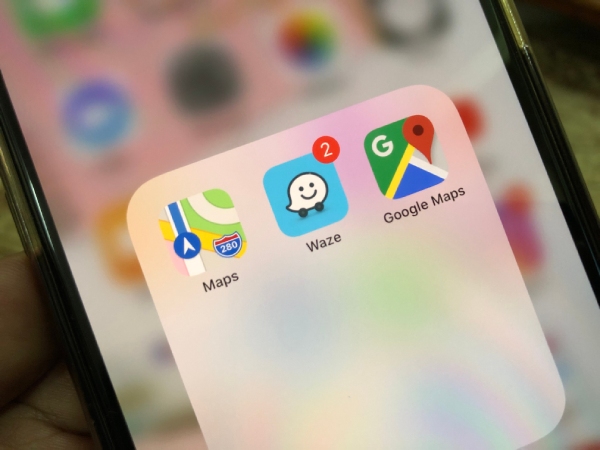
Maps and navigation apps also allow people to check someone’s location on iPhone:
Apple Maps
- Open the Maps app and tap your profile icon
- Select “Share ETA” and choose the contact to share with
- They will be able to see your journey and ETA in real-time
Google Timeline
- Make sure Google Maps Timeline is enabled for your account
- On the other phone, open Google Maps > Timeline and select your profile
- You will be able to see their location history and real-time location
FAQ
How to see someone’s location history on iPhone?
Viewing someone’s past locations on iPhone requires a monitoring app like Eyezy with location history features. The built-in Find My and iMessage tools only show current real-time locations and only if the target person allows you to see that.
How to check your friends’ location on iPhone?
The easiest way is by using Find My or iMessage to share locations. You can also try location sharing in Apple Maps. All work without any setup, allowing quick sharing. However, in case you want to do that without them knowing, consider using Detectico – a modern solution for location tracking.
Why can’t I see someone’s location after they shared it with me on my iPhone?
Usually, you can’t track an iPhone location from another iPhone because the chosen sharing time expired. Try having them share again, but choose the “Share Indefinitely” option, so it doesn’t turn off.
How to see if someone checked your location on iPhone?
Unfortunately, there is no way to get a notification or know for sure if someone has viewed your location. The Find My app does not reveal this information to prevent privacy violations.
Conclusion
Viewing or sharing a location on iPhone is possible using both first and third-party apps, each with its own pros and cons. Free tools like Find My and iMessage allow willing location sharing for convenience. More advanced tracking can be achieved with monitoring apps. However, knowing how to track someone location on iPhone may be useful in many cases. Consider the use case along with your needs when choosing the right method.
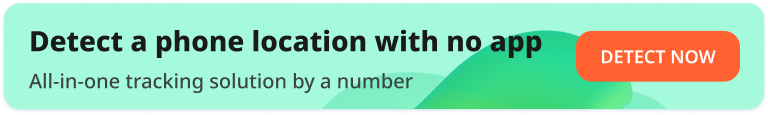
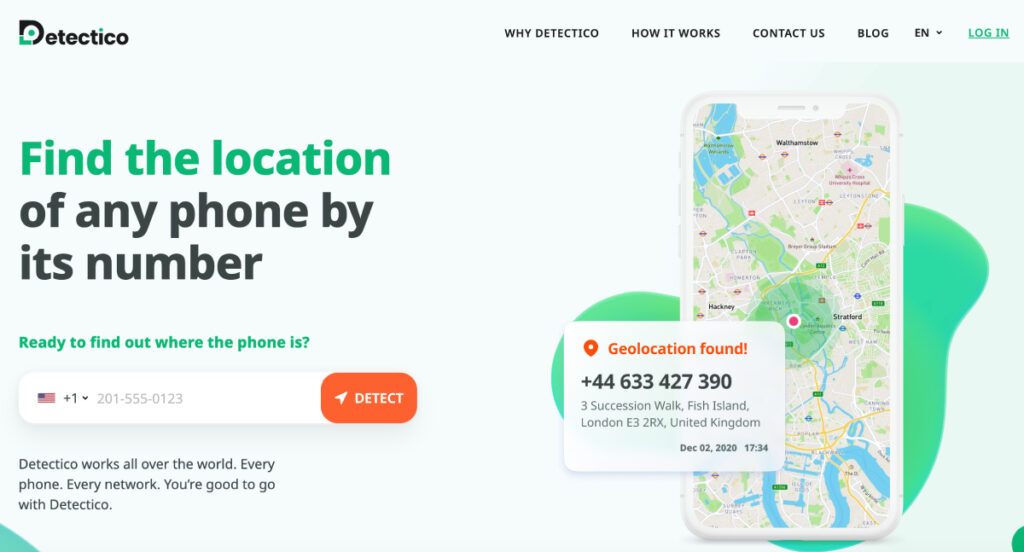
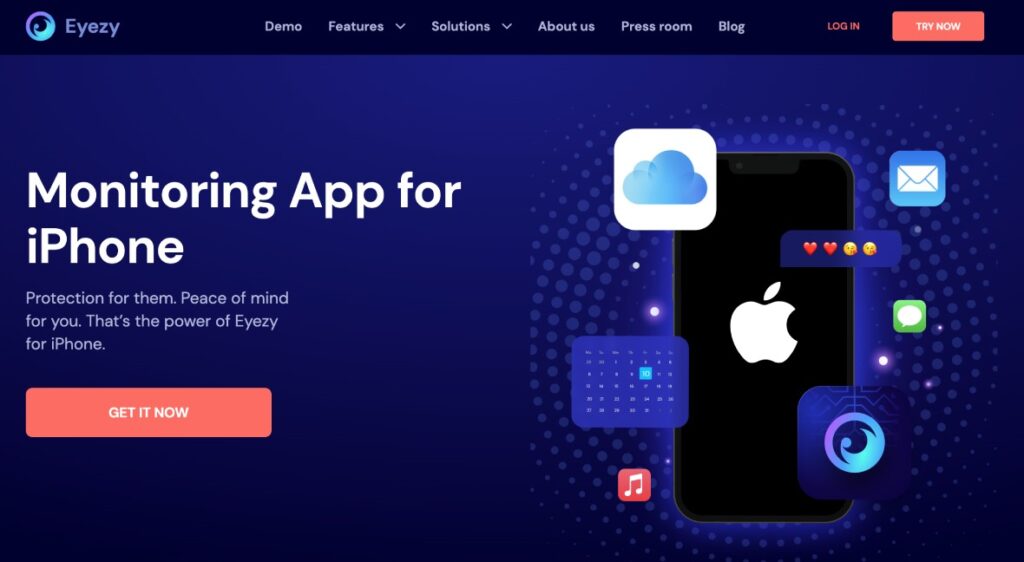



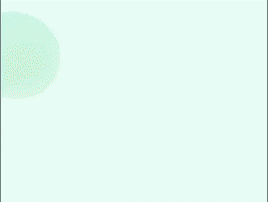
I’ve been using Eyezy for a couple of months. It’s really good at tracking things. The social media monitoring feature is quite useful for keeping tabs on what my teenager does online. Although the price might be a bit high for some people. I would suggest it if you’re not worried about the budget!