Table Of Contents
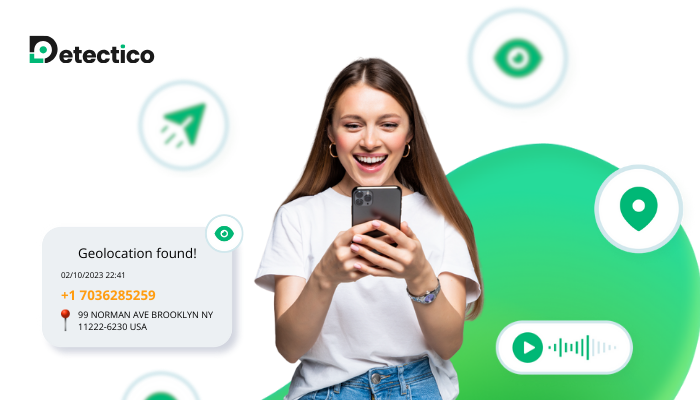
How to Track Someone Through a Text Message: 5 Simple Ways
Skilled techies mastering location data.
What’s the best thing about technology? Apps. Most of us have tons of apps on our phones for just about everything, and you’re heading in the right direction if you’re looking for a reliable solution to track a cell phone’s location by a text message.
Here, we’ll give you not one, not two, but five simple tools to track someone through a text message. Some of them don’t even require installation, so you can find your loved ones before you even finish this post!
Can Someone Track Your Location From a Text?
Yes, and you can do it too. It’s an easy task for anyone with the right tools and steps on how to track someone through a text message.
Here’s a breakdown of how it works: you send a tracking request (a text message) that includes a localization link. When a recipient taps on the link, a tool will display their location on a map. You can share tracking request links using SMS, iMessage, or social media apps. Basically, any platform with a messaging feature can get the job done.
What’s more, some tools even allow you to track someone’s whereabouts without even texting them. We’ll discuss them along with other methods below, so keep reading!
How to Track Someone’s Location via Text Message
Here’s how to track someone’s location via a text message in five proven ways:
Method 1: Detectico – The Best Text Message Location Tracker
Detectico is an online service that lets you locate anyone by generating an individual tracking link. Once you have the link, tracking someone is as simple as sending them a text via SMS, email, or your favorite messaging app. As soon as they click or tap the link in your message, their exact location will pop up on a map.
The ease of use is what makes Detectico the best text message location tracker. It doesn’t require you to install any software on a target device. You just need two things to make Detectico work: the person’s contact information and an internet connection.
And if you ever need to locate multiple people at once, Detectico can generate several tracking links at the same time,
How to track cell phone location by text message using Detectico:
- Create your Detectico account.
- Select the “Location by link” feature from the menu.
- Click the “Generate My Link” button.
- Send a localization link through a messaging app or email.
- Once they click on your link, Detectico will display their exact location on a map.
That’s how easy it is to locate a phone through a text message! Take Detectico for a spin to find someone’s current location without leaving your browser. It’s just as reliable as regular GPS tracking software—we know that from firsthand experience.
Method 2: Use Location Sharing on iMessage

Apple’s messaging service iMessage allows users to share fixed and live locations in chats. It comes pre-installed on all iOS devices, so if someone has an iPhone like you, send them a tracking request directly through iMessage.
Here’s what you need to do:
- Open the Messages app on your iOS device.
- Select a conversation with a person you want to locate.
- Tap the “+” icon.
- Choose Location, then select Request.
- Add a text message (this step is optional).
- Send your request. When they accept it, you’ll receive their current location.
That’s just one way how to track location of a text message on an iOS device. You can also use built-in trackers, which we’ll explain a bit later.
Method 3: Google Maps – Location Tracking

The Google Maps app bridges the gap between Android and iOS devices, allowing you to track locations without worrying about compatibility issues. If you want to find someone using Google Maps, ask them to follow these steps:
- Go to the Google Maps app.
- Tap your profile picture.
- Tap “Location sharing.”
- Select the phone number or email of someone you want to share your location with. To send your location via an instant messaging app, tap “More.”
- Choose for how long you wish to share your live location.
- Tap Share.
Using Google Maps is simple, but the person on the other end needs to take the main action—they must share their location with you. If you wonder how to see where someone is texting from by sending a location request link, check out other methods.
Method 4: Use Find My Device
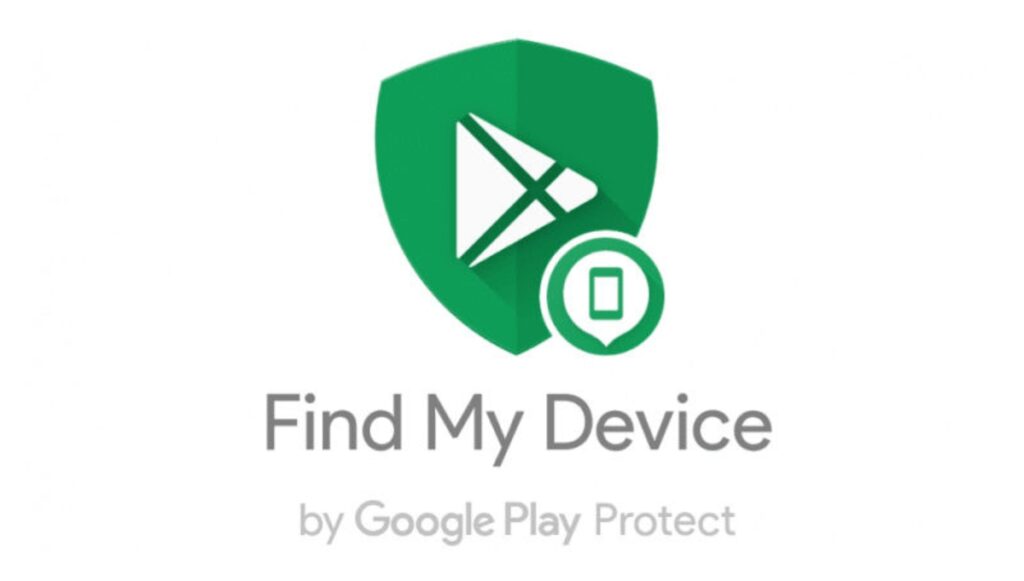
If you’re trying to find someone really close to you, like a family member, you don’t need to send the tracking requests. Just use their Google credentials to log into Google’s Find My Device app. It’s a built-in tracking tool for Android devices.
Here are the steps to guide you:
- Check if the target phone has location services and Find My Device enabled. This method doesn’t work by sending a text link to find a location, so make sure the right settings are in place.
- Go to https://www.google.com/android/find/.
- Log in to the Google account of the person you want to track.
- If their device is on, its real-time location will appear on a detailed map.
- Tap the location pin to see additional information about your target device, such as the last time it was seen online, battery level, and Wi-Fi connection status.
Method 5: Use Find My Phone

Apple devices come with a built-in app similar to Google’s Find My Device, called Find My Phone. If you know someone’s iCloud credentials, you can log in to Find My Phone from any browser to view their current location.
While Find My doesn’t let you get mobile location by sending SMS, it locates all devices linked to the same Apple account. This means you can find someone even if they often forget their phone at home but always have their Apple Watch on.
Here’s how:
- Go to icloud.com.
- Log in using the iCloud credentials of the person you want to track.
- Choose Find iPhone.
- Select a device from a list.
- The Find Phone app will show their real-time location if the device is on. If it’s off, you’ll see a gray dot that shows the last known location of your target device.
You need the correct iCloud credentials for this method to work. If you don’t have them, use other methods to get someone’s location by texting them. Alternatively, you can try opening the Find My App on their other iOS devices, like a Mac or an iPad.
Why Track Someone via Text Message?
- Online location trackers can help you to:
- Keep your children safe.
- Stay connected with loved ones
- Locate a device that’s gone missing.
- Confirm someone arrived home safely.
FAQ
Can someone track my phone by texting me?
Some modern third-party apps provide the ability to track someone’s location by texting. However, usual texting doesn’t provide the option for location tracking.
If I text someone, can they see my location?
Simply texting someone does not show your location. But some apps like WhatsApp, iMessage, and others with location-sharing features can allow mutual tracking abilities, but they don’t provide an ability to get a location from a text message. This requires user consent and enabling location access. Unknown numbers cannot see your location from just a text.
Is silent SMS location tracking possible?
Silent SMS messages are used to provide a way to ping cell towers and determine location without notifying the user. However, changes by carriers have restricted this ability, so it is no longer a feasible tracking method.
Conclusion
Your everyday apps, like iMessage, Google Maps, Find My Device, and Find My Phone, can work wonders if you know how to use their tracking features. Yes, they do require setup, but it’s not hard if you’ve got some basic tech skills. If you’d rather skip the tricky part, give Detectico a try. It’s a simple text message location tracker that lets you locate anyone by sending a link.
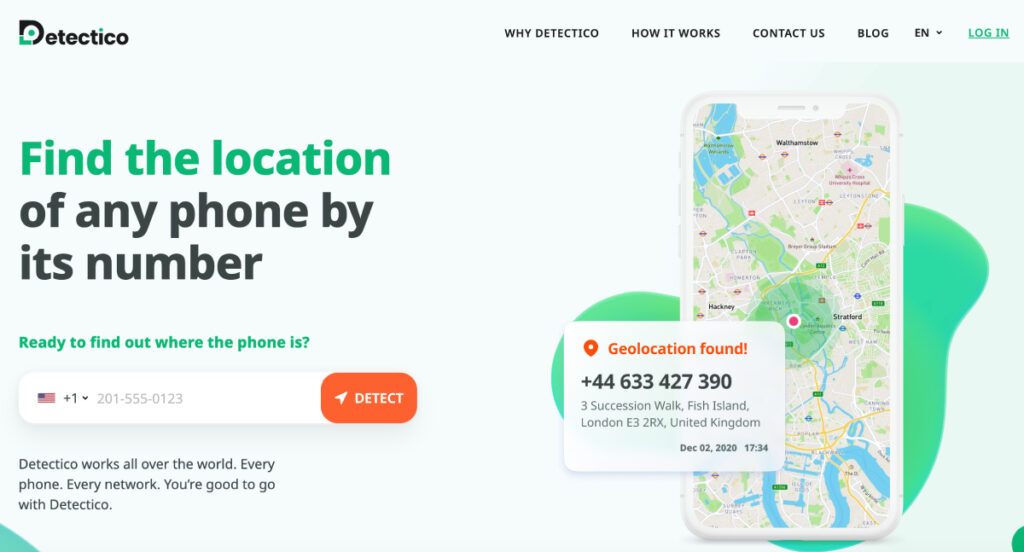
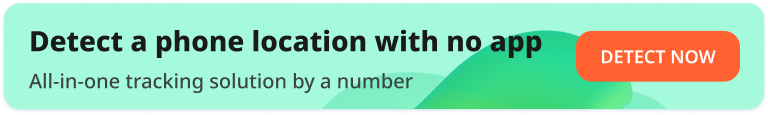


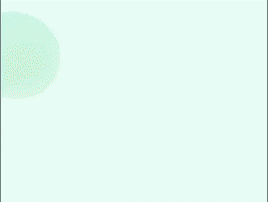
2 Comments
Can you use the Find My Device feature even if the phone is turned off??
Unfortunately, if the phone is turned off Find My Device won’t be able to show its location. It can display the last known location from when the device was still on.