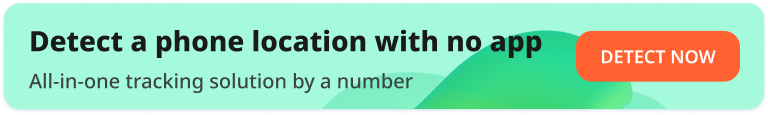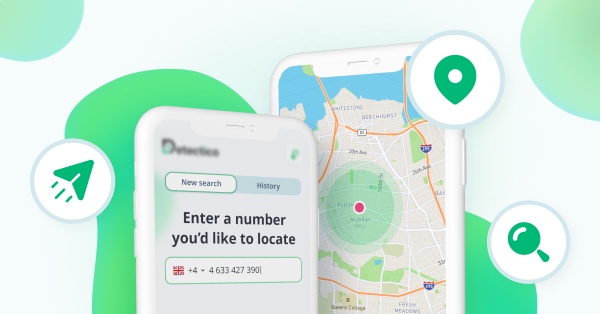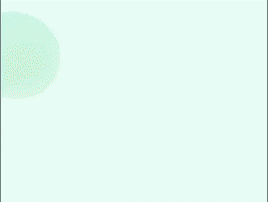Table Of Contents

Best Ways to Track Samsung Phone: Reliable and Easy
Skilled techies mastering location data.
Are you searching for ways to track Samsung phone? We have the right solution for you to access the Samsung phone’s location and information in case of emergencies. Several reasons, such as Samsung phones getting stolen or keeping tabs on kids, may necessitate phone tracking. Preventing kids from using certain apps or limiting screen time can be a positive step in their well-being. Knowing how to locate the phone will make it easier to find the device if you misplace it. Keep reading to learn more.
Different Reasons To Track and Monitor Someone’s Phone
Phone monitoring may be a solution if you want more transparency in your relationship or to keep your kids safe.
Here are some more reasons to monitor someone’s phone.
- Parental control: Many parents may choose to monitor their kids’ phones, ensuring safety from bullies, cyber crimes, and inappropriate sites. They may also keep a screen time limit and ban social media use.
- Security: If your phone gets stolen, a way to monitor the phone may help find its location and get it back.
- Keeping Tabs on a Partner: If you suspect your partner has been unfaithful to you or has been hiding some financial problem, you may track Samsung phone location.
- Employee Monitoring: Many employers track company phones to ensure employees use them only for work. They may also remove time-consuming social media apps from work phones.
- Health Concerns: If you have an elderly parent with health concerns, monitoring their phone may give you peace of mind. Moreover, they’ll always be easy to reach in case of emergencies or simply checking up on them.
Is it Possible to Track a Samsung Phone Remotely?
Yes, tracking a Samsung phone remotely with a few free features may be possible. However, these methods may not be the most reliable. You may search for phone tracking methods online, such as tracking via phone number or turning your GPS on.
Some free websites and apps may give an idea of the locations. But most websites collect your information to use or sell it further. So it may not be the best option. Samsung users may try SmartFinder or FindMyDevice.
Other methods may include using third-party tracking websites and applications. One such reliable platform is Detectico, which tracks any number’s location. This app doesn’t require installation, ensuring full data security. You can easily track Samsung device with Detectico and learn about data leaks from the phone.
What Is Detectico App for Phone Tracking?
Detectico is a third-party location monitoring application. It is among the most trusted platforms to locate Samsung phone in a few simple steps. Detectico works using a detection link sent to the number you intend to find the location of. Unlike many location tracking apps, it is completely private and safe to use as it won’t store or misuse your information.
If you’re thinking, “can you track a Samsung phone anonymously?” – Detectico enables that with secure searches. Moreover, Detectico does not require installing any software into your device to track Samsung phones. Even if you wish to use the app for other phones, all Android and iPhones support it.
You’d be surprised that it also supports old Blackberries and flip phones. So whether you want to know how to track a Samsung phone from an iPhone or an Android, Detectico will not disappoint. Other features of Detectico include finding out the name of the person.
If you receive a call from an unknown number, you may use the website to track the details and respond accordingly. Advanced GPS technology lets you get the exact phone number and address. It’s a smart way to ignore spam calls.
How Does Detectico Work to Track Samsung Phone Location?
Here is how Detectico works:
- Visit Detectico’s homepage.
- Type the phone number that is working on the Samsung phone.
- Click on locate.
- Detectico will send a tracking link.
- Once the person clicks on the link, Detectico will start sharing their location on a map.
- See the map on the search results with the live location.
When sending the location tracking link, you may use the pre-set message or type a custom message. The user will receive the exact message with a tracking link.
Use this feature to track someone or the location of a lost Samsung phone. After you have learned how to track lost Samsung phone, you may also use Detectico to check for data breaches. Its data leak checker uses high-tech detection technology to determine if your email address leads to any data breaches.
What are the Alternative Methods to Track the Location of Samsung Phones?
Detectico costs $1.19 for a one-day trial and $66.45/mo for a monthly plan. Certain features allow location tracking if you’re wondering how to track a Samsung phone for free. For instance, you may use the Google Maps location-sharing feature to track the phone’s location. Apart from this, you can also use Samsung’s inbuilt FindMyDevice feature, which is also called SmartThings Find.
However, these apps can be visible on the target device and require the owner’s consуте or physical access to the target phone for setting it up.
FindMyDevice

The FindMyDevice feature on Samsung phones works via the SmartThings app. It not only works for phones but also tracks smartwatches and earphones. Here is how to set up SmartThings Find on the phone.
- Go to the SmartThings app.
- Click on the Life tab and select Add (+).
- Choose from the plugin for the specific service.
- The service will get downloaded.
- Add your Samsung device to the SmartThings Find.
Open the same app to check the location of the phone anytime. The app will show you detailed map locations along with timestamps.
To locate a lost Samsung phone:
- Go to the Samsung Find app.
- Click on the Devices tab.
- Tap on the lost device.
- Choose from icons like Ring, Blink, and Search Nearby.
Google Maps Location Sharing

The Google Maps location-sharing feature allows you to share your location with friends, partners, and family. You have full control over who to share the location with and for how long. So, if you want to monitor someone’s phone using Google Maps, you may not be able to do so without letting them know.
Here is how you can share your location via Google Maps:
- Add another person’s email address to your Google Contacts.
- Go to Google Maps on your iPhone or Android and sign in.
- Click on your account circle with initials or profile picture.
- Go to the location and then share.
- Tap on New Share and then add people.
- Pick the duration of location sharing.
- Give Google Maps access to the new contact saved and tap share.
Conclusion
Now you know how to easily track Samsung phone whether you use the in-built feature or a third-party platform like Detectico. A major benefit of using paid apps is that they ensure your data is secure and that location tracking is accurate. Besides, you can track unlimited phone numbers for various reasons.
Most free location-monitoring apps do not provide accurate location-detecting software. However, if you’re on a low budget and looking for a reliable free solution, we recommend using authorized apps like Google Maps or FindMyDevice. These are alternatives if a person you wish to monitor gives consent to share their location.