Table Of Contents

How to Track iPhone Without Icloud – 6 Solutions
Skilled techies mastering location data.
Though iCloud has been a relief for iPhone users, in tracking other iPhones, it’s not always useful. However, what if your iCloud is offline? There could be instances that you may misplace your iPhone that is dead. You may also need to monitor your iPhone without iCloud in case your kid is outstation. Besides, you might also want to locate your iPhone using a web browser or any other Apple device. So, are you looking for ways to track your iPhones without relying on iCloud?
Don’t worry because we have six effective ways to tell you how to find your iPhone without iCloud! We’ve got everything from spearheading apps to employing clever hacks. But which method is the best for your needs? Keep reading to find out.
Read Also: 3 Best Ways to Track iPhone Location by Phone Number in 2024
How to Secretly Track an iPhone Without Icloud Using Detectico:
Do you want to understand how to find your iPhone using another iPhone? Well, you’re at the right place because it’s possible. Detectico, formerly known as Localize, is one of the best options for tracking an iPhone without iCloud.
Its advanced technology can accurately track the device’s location and provide real-time updates. It also works in the background without needing installation, making it a discreet option for those who want to track someone’s iPhone without iCloud. So, let’s see how to track iPhone without iCloud using Detectico.
How to Use Detectico to Track an iPhone?
Using Detectico to track iPhone is a simple task. It’s the only way to track an iPhone without iCloud or an app. You only need the contact details of the person whose location you want to know. So, let’s see how to use it.
Step 1:
The initial step is to create an account by signing up. Once signed in, the app will direct you to the dashboard, where you will find a search bar. Here, you can enter your child’s contact information that you wish to track.
Step 2:
Now, the app will give you a preview of the message. It is important to note that each message sent through Localize contains a link. And the recipient must click the link to initiate the geolocation process. So, customize the message with a catchy sentence to lure the person you want to track to open the link. For example, you are sending the link to your child. So, you can lure them by saying click here to win a car.
Step 3:
After the recipient clicks the location, the locator app will determine the location based on their IP address. After initiating a GPS request, Localize will only take a few minutes to pinpoint your child’s exact location.
Read Also: Can Someone Track Your Location With Your Phone Number?
How to Monitor an iPhone Without Icloud Using Parental Control Apps:
Spy apps greatly support parenting in protecting young ones from cyberbullying, fraud, and social media-related crimes. However, Gen-z is tech smart, so they can easily outsmart their parents. Therefore, many parents are searching the internet for how to track someone’s iPhone secretly.
Since iCloud is not discreet, mSpy is one of the best solutions to track someone’s lost iPhone secretly. So, if you are a concerned parent wanting to track your child’s iPhone 24/7, you can easily use the parental control app mSpy.
Just install mSpy on the iPhone you want to track, and it will give you complete location data of that phone. It also provides a geofencing feature to switch on alerts. These alert notifications let you know if the iPhone has entered or exited the targeted area. Hence, you can easily monitor your teenager’s traveling activities and ensure their safety. So, install mSpy to locate their iPhone without them knowing.
How to Use Your Dropbox Camera Upload to Locate Lost iPhone:
Another way to track your iPhone’s location is to use Dropbox’s camera upload feature. It automatically uploads all photos taken with the iPhone’s camera to your Dropbox account. And the positive point is that it also includes the location where the photo was taken. So, if you have lost your iPhone and it has Dropbox pre-installed, you are in luck.
- First, log in to your Dropbox account on another device or computer.
- Go to the “Camera Upload” folder in your Dropbox account.
- Check the folder for recent images or videos automatically uploaded from your lost iPhone.
- If you see any recent images or videos, check the metadata by clicking on the “i” icon to find the location of your iPhone using the image location history.
How to Find an iPhone Using Find My iPhone:

Do you want to know how to track your iPhone using without iCloud? The Find My iPhone feature allows users to look for their lost or stolen Apple devices using another iPhone or computer. This feature uses the device’s GPS to track its location. Hence, it is a reliable tool for retrieving someone’s lost or stolen phone. Explore down below the step-by-step instructions to use Find My iPhone:
- Open the Find My app on your other Apple device or type the URL “iCloud.com/find” in a search bar.
- Now, create an account using your Apple ID and password.
- Select the iPhone you want to locate from the list of registered devices.
- Now, the device location will be displayed on the map only when it’s online with location-enabled.
- You can also use Find My to play a sound on the lost device to ring it.
- If your iPhone is misplaced or stolen, you can also put it in lost mode or erase its data remotely.
Use Apple Watch to Find an iPhone:
What if you don’t have “Find My”? How will you find your iPhone without “Find My”? Using Apple Watch is one of the easiest methods to locate your lost iPhone. Its built-in feature in Apple devices is a one-step solution to locate any of your devices. Apple watches connected to the misplaced phone are perfect for locating it immediately. However, you should have installed and enabled it in your smartwatch.
- Tap and long-press the Digital Crown button on your Apple Watch.
- Swipe up on the watch face and click on the switch to enter the settings icon.
- Look for the Pinging key and tap it. It will cause the connected iPhone to emit an alert ring, even if it’s on “vibration mode” or on “do not disturb mode.”
How to Find an iPhone With Google Assistant:
Do you need access to all the above applications? Well, don’t worry. Here is the most accessible solution. The Google assistance app is also a useful tool to help you find your lost iPhone. With its advanced features and artificial intelligence, you can easily track your iPhone within seconds without iCloud. Here’s how to use Google Assistant to find your lost iPhone:
- Open the app and command it with “Hey, Google,” you can also press the microphone button to activate the Assistant.
- Now command your Google Assistant to Find your iPhone or ask, “Where is my iPhone?”.
- Now, Google Assistant will search your iPhone’s location using its GPS feature.
- After that, It will display the location of your iPhone on Google Maps.
- If your iPhone is not nearby or offline, Google Assistant will display the last known location of your device.
FAQs:
How to Find Someone’s Lost iPhone Without iCloud?
To find a lost iPhone without iCloud, consult the Find My app, which is pre-installed on your iPhone. This app allows you to track your lost iPhone using the location with the help of other Apple devices. However, these devices should be signed in to the same Apple ID.
How to Find a Dead iPhone Without iCloud?
If your iPhone is dead, and you don’t have access to iCloud, install a third-party app like mSpy to track your iPhone. mSpy is a parental control app that tracks your iPhone’s location. It helps you monitor your iPhone without iCloud.
How to Track an iPhone With Contact Number?
If you want to track an iPhone with just the number, try a service like Detectico’s. This service allows you to track the location of any mobile device by simply entering its phone number. Once you enter the number, Detectico will send a text message to the device requesting permission to access its location. If the device owner grants permission, you can track the location of the iPhone using Detectico. However, you can also use it to track someone’s location secretly by sending a customized message.
Read Also: How to Trace Mobile Number’s Exact Location on Map
Conclusion:
Now you know how you can track your iPhone without iCloud. There are several ways to track an iPhone without iCloud, each with pros and cons. However, if you frequently misplace your iPhone, it’s better to install any of these applications for your convenience. Besides, if you want to track your underage child or loved one, it’s better to use mSpy. Now, it’s up to you which of the suggested methods you’d like to use or suit your situation. Just try any of them and see which works best for you!
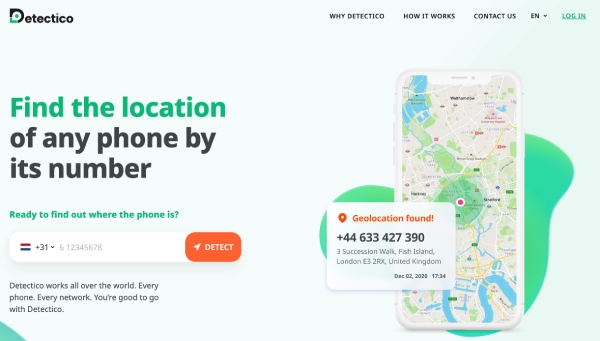
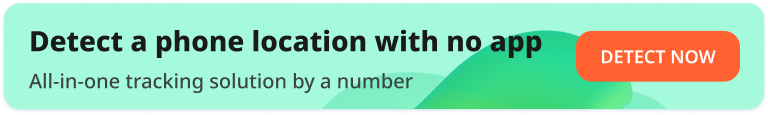
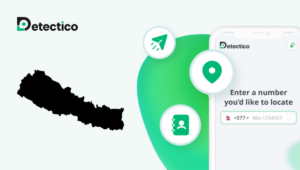
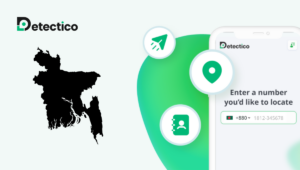

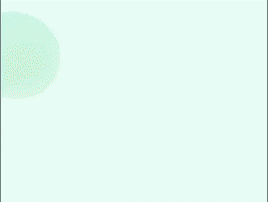
Wonderful article! I had no idea there were so many alternatives besides iCloud. I think it’s worth mentioning that maintaining a backup of your iPhone can really come in handy not just for misplaced phones but in various situations. Thanks for the helpful tips!